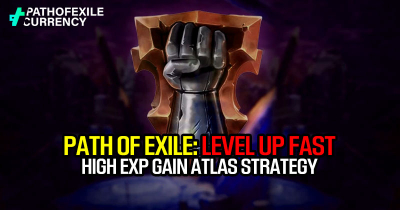Path of Exile Beginner Guide: Stash Management & Smart Investments - Part 4
- Jackson
- Share
- Path of Exile
- 03/25/24
- 1433

Welcome to part four of our PoE game beginner guide. In this particular guide, we have given important tips for stocking up and making purchases while playing. Let's unblock the mysteries surrounding stash tabs, affinities and how best one can use his or her earned points.
- Monetization & Quality of Life
- Your First Purchase
- Stash Tab Tier List
- Affinities
- Loot Filters
- Optimal Game Settings
- Pantheons
- Corruption
- Divination Cards
- Trading
↖ Monetization & Quality of Life
A fair monetization system is one of the things that Path of Exile prides itself on. The truth is power cannot be bought; only cosmetics and convenience features are available. Stash tabs define this philosophy, providing traders a mix of utility and efficiency to players who are collectors at heart. Even if there are differing opinions regarding stash tabs being pay to win, clearly they make inventory management easier.
↖ Your First Purchase
Before reaching out for your wallet remember this pro tip: Gift supporter packs instead of buying points directly. These packs offer more value for money as they come with extra cosmetic items alongside their points purchase offers in them. For instance, at $30 one gets 300 points plus some exclusive items inside the game making it an intelligent option for people willing to support the developers or enhance their playing.
↖ Stash Tab Tier List
As you progress deeper into Path of Exile, stash becomes a valuable commodity. When players have spent between 40-60 hours in POE, investing in another tab is always a good move. Here is a brief summary:
| Premium Stash Tab | Important for your trading purposes as it allows you to make items public by pricing them. |
| Currency Tab | Helps keep all those different currencies organized! |
| Map Tab | Keeps all your maps in one place. |
| Fragment Tab | Space saver for all those fragments from the game's mechanics. |
| Quad Tab | More space compared to a regular tab for a better overview of items. |

↖ Affinities
When you consider them, affinities can revolutionize inventory management. If you set an affinity on tab then any item that falls into it is automatically put at its right position by simply hitting Ctrl+Click. In this case, you will be able to easily store your fragments, currencies, maps and many others. However, if you need to ignore affinities occasionally then just press Ctrl+Shift+Click.
↖ Loot Filters
It is important to use loot filters, which are essential tools in PoE that ensure that the player is not overwhelmed by the amount of items dropping. Don't worry though as the game's default filter will have you swimming in stuff! However, if you want to avoid this, here is a step by step guide on how to set up your third party loot filter which will save a lot of looting headaches and more.
- Visit FilterBlade.xyz: Go to this website, they are a trusted resource for the PoE community where you can find a better loot filter.
- Sign In: Use your PoE details when logging in and approve it as needed.
- Choose Your Strictness: Loot filters come with different strictness levels. If you're new to PoE though, starting at "Semi-Strict" would be good enough.
- Customization (Optional): If you're feeling like an expert, go ahead and customize colors along with drop sounds. Check out my comprehensive video on that below.
- Save and Export: Once you are happy with everything, give it a name such as 'New Player', then choose whether or not make it public before finally clicking "Save and Sync".
- In-Game Access: Options > UI > Item Filter within the game then pick whichever filter from there; if it does not show up right away then simply relog or wait for some minutes.
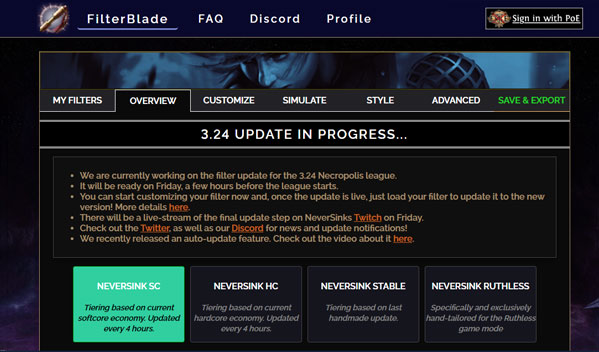
↖ Optimal Game Settings
A small change in your game settings changes everything about your experience during PoE gameplay. Here is what you should do so that you can fine tune your settings for best performance and comfort:
- Graphics – depending on system specification cap FPS or experiment with various renderers [DirectX 11/12 / Vulkan]. Reducing Bloom might also help alleviate eye strain caused by excessive glare.
- Item Filter – again remember to select custom loot filter
- UI Preferences – change screen shake effect, incursion visual style, and camera rotation as you desire
- Overlay Map – adjust map opacity and zoom level in relation to how well you see them
- Item Display – put on "Always Show Sockets" for a better item appraisal; "Show Full Description" for complete item info.
- Life/Mana Display – show life and mana levels
- Chat Settings: Disable trade chat for newbies to keep them focused on the game only.
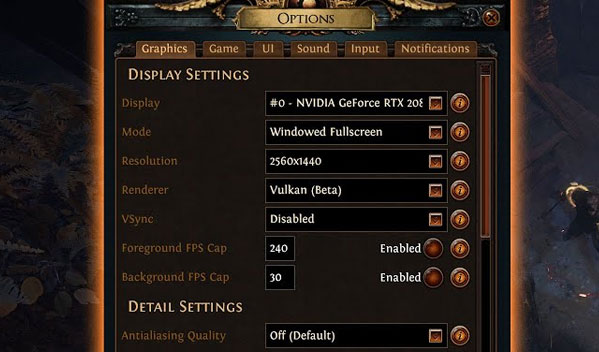
↖ Pantheons
These are gods that act as your guardian angels in PoE but they are not your usual ones; instead they are ancient ones who give you really cool defensive buffs. The major god which is one of the pantheon's major gods and one minor god can be chosen depending on the situation you are in.
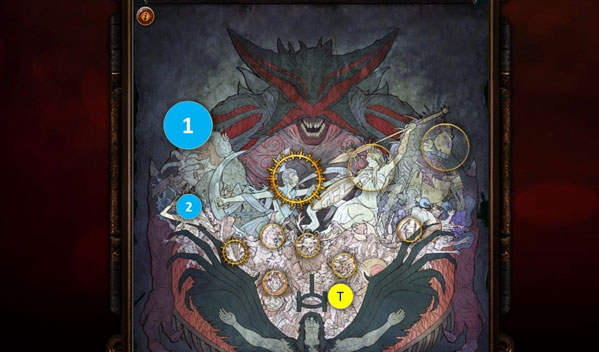
How to Access and Change Pantheons?
- Open Pantheon panel by pressing Y key.
- Select single major Divine Power buff followed by two minor Divine Power Buffs.
- Do not switch pantheon outside towns or hideouts alone.
How to Unlock and Upgrad Pantheons?
- Some as side quests during leveling through Acts (do not skip this!).
- Each God has base effect
- Defeat certain map bosses with a Divine Vessel to upgrade them.
How to Choose the Right Pantheons?
| Soul of Brine King | To avoid freezing effect that usually comes after stun lock. |
| Soul of Lunaris | For dodging when surrounded. |
| Soul of Abberath | Walking over burning ground like it is warm beach. |
| Soul of Shakari | When chaos damage is more than just another bad day at work. |
| Soul of Gruthkul | Because reducing physical damage is always in fashion. |
Remember that the correct Pantheon can change a nail-biting boss fight into a morning stroll. Try out different things and see what fits your build best!
↖ Corruption
PoE corruption system is like rolling a dice with your gear. Using the Vaal Orb can cause unpredictable changes in items, but after corrupting them, you cannot modify anymore— so make your choices carefully!

Outcomes of Corruption
- Nothing Happens: The item becomes corrupted but retains its original characteristics.
- White Sockets: Any gem color can fit here which makes it one of the rarest yet coolest things ever.
- Re-roll into Rare: You may have to forfeit your unique item unless fate smiles on you.
- New Implicit Modifiers: The mother lode of corruptions, introducing influential fresh attributes.
When to Use Vaal Orbs?
- On replaceable uniques or items you're willing to gamble.
- Avoid using them on irreplaceable or perfect gear.
- Maps can be corrupted too, but prepare for tougher challenges.
Corruption and Gems
- For instance, +1 level (jackpot) or -1 level (bust).
- Quality can also increase or decrease.
- Gems can transform into their Vaal counterparts – offering alternative abilities that are often more powerful.Double Corruption: The Incursion Gamble
- This is available through an Alva's incursion temple with correct set-up.
- It could either add two implicit modifiers or boost gem levels and quality.
- But be careful; you could end up empty-handed except for some memories of the past.
↖ Divination Cards
Imagine yourself as a treasure hunter who did not dig out gold coins but instead puzzle pieces sitting in the ground. That is what Divination Cards are in Path of Exile - collectible pieces that combine together to grant you items ranging from the mundane to the magnificent. Here's how they work:
- Collecting Sets: Each Divination Card belongs to a set. If you collect all these fragments(like our example of Azerin's Reward), you are awarded with an item described on the card.
- Turning In Cards: Got a complete set? Head over to Lily Roth in your hideout, give them up and voila! You have your promised item.
- Target Farming: Want a specific item? Some cards only drop in certain areas. Use resources like the PoE database to find out where to farm.
- Rarity and Patience: These cards may be hard to come by. While you can target farm, patience is key - they're not guaranteed drops!

↖ Trading
Path of Exile's Economy is complex. Just a brief class on trading:
- Premium Stash Tabs: Get yourself a premium stash tab if you want to sell anything. Make it public, add prices (either individually or for the entire stash) and pathofexile.com/trade will display all those items.
- Setting Prices: Click on an item, set a price (like "10 chaos orbs") and activate trade mode. Keep in mind that chaos orbs are the currency that is used in this game.
- Buying Items: Need something? Go search for it on the trade site. There you can exchange currencies, maps, essences, fossils etc.
- Bulk Sales: Do you sell them in stacks? Set 4 chaos per 20 Orbs of Alchemy when listing it properly.
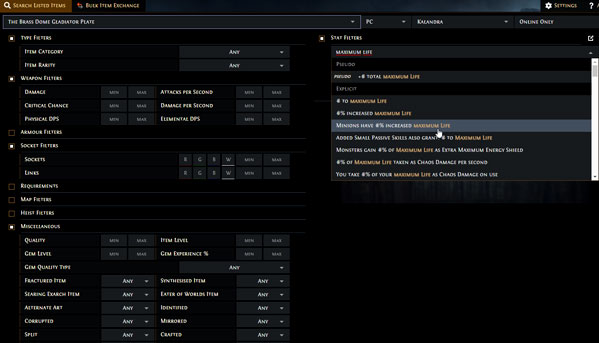
Path of Exile League Mechanics Beginner Guide!
In Path of Exile knowledge is money. Learning how to manage your stash and where to invest can greatly enhance your gaming experience. Having read this guide you can now consider yourself ready to handle Wraeclast's economy like a pro gamer. Bear in mind – every choice counts within this grim fantasy world; so choose wisely… may luck always smile upon you!
Most Popular Posts
- Path of Exile Level Up Fast: High Exp Gain Atlas Strategy
- PoE Crafting: Top 20 Hidden Tricks and Features
- Path of Exile New Player Guide, Tips and Tricks | Updated 2024
- PoE Perandus Pact Ultimate Guide: Unlock Secrets of This Unique Jewel
- PoE Trade: Top 8 Tips and Tricks You Must Know
- PoE Currency Farming Effective Strategies | Necropolis League
Popular Category Lists
- Path of Exile / (17)




 0
0