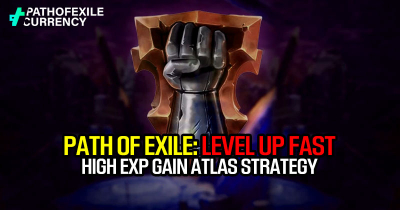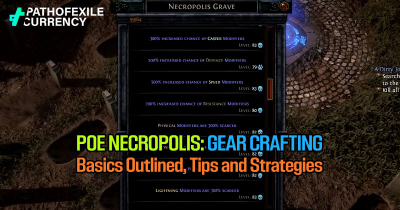PoE Crafting: Top 20 Hidden Tricks and Features
- Jackson
- Share
- Path of Exile
- 05/28/24
- 3151

Path of Exile (PoE) has an intricate crafting system that can greatly enhance your experience with the game. We hope to share some lesser-known tricks and features in this guide so that you can make the best out of your time spent on crafting in PoE. From manipulating socket colors to modifying corrupted items – everything you need to know is here!
- Crafting Bench Tricks
- Tainted Currency
- Crafting Recipe Locations
- Veiled Modifiers Trade Site
- Regex - Crafting Bench
- Regex - Stash
- Poe.re
- Save Regex Easily with Awakened PoE Trade
- 20% Quality Support Gem
- Bind Scroll to Left Click
- Swap Temple Mod
| 1. Off-Color Sockets | Use the socket number bench craft to add and remove sockets to get the off-ccoloured sockets you need more ccheaply and easily |
| 2. Re-Colour Corrupted Items | This will cost you as many vaal orbs as the usual craft costs on a non-corrupted item |
| 3.Tainted Chromatic Orbs | Best to use when more off-colours are required on items with a greater number of sockets |
| 4. Tainted Jeweller's Orbs |
|
| 5. Tainted Fusing Orbs |
|
| 6. Recipe Locations | Check the undiscovered section of the crafting bench to find the locations of crafting recipes and veiled mods |
| 7. Veiled Modifiers | Type the specific master's name to find an item that has the potential to unveil a specific modifier that only they can unveil |
| 8. Block Before Unveiling | Before unveiling, craft on another modifier that you could unveil, but do not want to increase your odds of unveiling the correct modifier |
| 9. Regex For Crafting Bench |
Type parts of words of modifiers to highlight them to highlight another mod, add a | Then type the next mod Eg. Strength | Remove Crafted Note: Shorthand can be used eg.stre | ve cra |
| 10. Regex For Stash/Vendor |
|
| 11. Regex for Vendors | Can be used to highlight mods, socket colours item types and more at vendors |
| 12. Awakened PoE Trade | Great pricecheck tool with added bonuses press numpad 9 to open the extra freatures and save your regexes there! |
| 13. 20% Quality Support Gem | Sell a level 20 support gem with 1 GCP to a vendor to get back the same gem, but level 1 with 20% quality |
| 14. Lower Gem Level By 1 | Sell a gem with an orb of souring to reduce that gem's level by 1 |
| 15. Reduce Gem Level To Level 1 | Sell a gem with an orb of regret to redue that gem's level to level 1 |
| 16. Bind Left Click To Scroll Wheel | Save your hands: Use software to bind left click to scroll wheel to quickly move items to stash. |
| 17. Import Item to PoB |
|
| 18. Check Item From Trade Site in PoB |
|
| 19. Change Temple RES Mod | Changing the resistance type on a temple hybrid resistance mod will change it to the other hybrid elemental type |
| 20. Divine Resistances Cheaply | Changing the resistance type on a resistance with the horticrafting station acts as a pseudo-divine orb |
Attribute Requirements & Socket Colours
The higher the attribute requirement of an item, the more likely
It is to roll sockets of a certain colour
-
Intelligence Requirement = Blue Sockets
-
Strength Requirement = Red Sockets
- Dexterity Requirement = Green Sockets
↖ Crafting Bench Tricks
The craft bench is a very powerful tool for customizing gear in PoE, here are some key things to know:

1. Off-Colours Easily:
Items roll socket colours based on their attribute requirements e.g intelligence base item would have higher chances of rolling blue sockets
To get off colour sockets like red sockets on int-based item do as follows:
- Type “red sockets” into the craft bench.
- Set item to have at least two red sockets.
- Alternate between setting item to two then three until you reach desired number of reds
- It is cheaper and faster than using chromes.
2. Sockets on Corrupted Items:
You can change socket colors on corrupted items via craft bench
How to change socket colors on a corrupt item;
- Choose desired socket color (e.g “has at least one red socket”).
- Use Vaal Orbs as per craft.
- Adjust number of sockets needed (eg two to four sockets)
- Remember this can be very resource heavy so plan well.

↖ Tainted Currency
Tainted Currency may be a good addition to the crafting system in Path of Exile as it offers a cheaper alternative for items with few sockets. Here’s what you should know:
- Use: It is best used on non-six-link or non-six-socket items like helmets.
- Crafting Bench: If it is cheaper, use the crafting bench for less socketed items rather than Tainted Jeweler's Orbs.
Tainted Chromatic Orbs
What makes Corrupted Chromatic Orbs unique is that they do not follow the normal item color rules based on attribute requirements. Here’s what you need to know about them:
- Random Socket Colors: This means that these orbs can roll any color sockets at all and are thus useful for getting off-colors on corrupted items.
- Crafting Bench Alternative: When specific colors are needed on a corrupted item use the crafting bench instead of Corrupted Chromatic Orbs.
- Example: If an item has high strength requirement and usually rolls red sockets, using Corrupted Chromatic Orbs can get blue or green sockets instead.
Easy 6L +2 On League Start
At the beginning of a league, corrupted jewelers / fusings can make for some very strong crafting tools. Below you will find out how to make 6L with +2:
| 1. Initial Sockets |
|
| 2. Linking Sockets |
|
| 3. Repeat Process | If lost socket(s), return to step 2 and repeat until six links achieved |
| 4.Cost Effective strategy |
|
↖ Crafting Recipe Locations
Looking for particular crafting recipes can often be a pain. Here's one simple tip to make it easier:
- Access the Crafting Bench: Scroll down to the 'Undiscovered' section.
- Hover Over the Desired Craft: For example, if you need 'accuracy,' hover over it to see the location—Desecrated Chambers, Western Forest, or the Archives.
- Follow the Location: Head to the specified location to acquire the recipe.
This eliminates having to search online or look through external resources.
↖ Veiled Modifiers Trade Site
Getting specific veiled modifiers can greatly affect your gameplay. Here’s an efficient way on how you can find them:
- Go to Trade Site: Navigate towards trade search section.
- Input Fuzzy Mode: Type in ‘Jorgan veiled’ using tilde (~) for fuzzy search.
- Search for Specific Unveils: For instance, look up ‘Elon's veiled’ and it will show items with potential mods like ‘minus Mana cost on jewelry.’
- Increase Odds: Buy an item with open prefix, block a mod using crafting bench then unveil it with Jun; this will increase chances of getting desired mod.
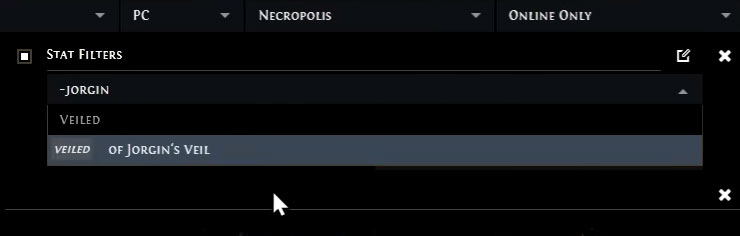
This simplifies and speeds up process while also stacking odds in favor of right modifier acquisition.
↖ Regex - Crafting Bench
Regex can help allot when doing crafts. Here is how you can use it effectively:
- Set Up Regex Strings: Type in specific strings that will highlight desired modifiers.
- Example: If u wanna hit cold resistance on helmet: Block strength | Use regex strings like `strength` and `/remove crafted mods`.
- Efficient Crafting: This enables quick toggling between actions thus making crafting more efficient .
↖ Regex - Stash
You can also use regex in your stash tabs for better item management :
- Highlight Specific Modifiers: Type in strings like “Fire Res” or “Cold Res”.
- Exclude Modifiers: Use exclamation mark (!) to exclude items with certain mods.
- Rolling Maps in Bulk: Use regex to exclude unwanted map mods like “reflect” which will save you time and effort .
This feature is particularly useful for quickly sorting through large quantities of items or maps.
↖ Poe.re
Poe.re is one of the best tools for PoE players. What it does is that it allows you to make regex strings which can be used in filtering out items in your stash or vendor. And here’s how you can use it:

- Creating Regex Strings: You can set certain conditions like minimum quantity or exclude some mods. When you do this, the site generates a regex string that you can copy and paste into your stash or vendor.
- Highlighting Socket Colors: For example, if you want items with specific socket colors (e.g., green-green-green), poe.re can give you a regex string to highlight these items when visiting vendors like Lani.
↖ Save Regex Easily with Awakened PoE Trade
Awakened PoE Trade is not only for price checking items but also for saving regex strings more conveniently:
Storing Regex: Bring up the tool by pressing numpad 9 and save your regex strings. Click on “edit” then “add” and name your regex (e.g., "regex for video"). This way, you can store multiple regex strings without cluttering up notes or memory.
↖ 20% Quality Support Gem
Support gems become much stronger if they have 20% quality. Here are some tips:
- Upgrading Support Gems: Sell any level 20 support gem along with a single Gemcutter's Prism (GCP) to get back a level 1 version of the gem with 20% quality.
- Lowering Gem Levels: If you need to reduce the level of a gem, sell it along with an Orb of Scouring which will decrease its level by one, sell it along with an Orb of Regret to reset it back down to level one.
↖ Bind Scroll to Left Click
You can bind your scroll wheel to left click so as to save time and avoid straining hands:
- Quick Stashing: By binding scroll wheel up to left click (using mouse software), one can hold control and scroll to quickly stash items.
- Safe Usage: Widely used technique with no bans reported, hence safe method for effective gameplay.
↖ Swap Temple Mod
Haku's crafting station can be used to manipulate various incursion mods:
- Changing Hybrid Resistance Mods: If you want to change a cold resistance mod to fire resistance, use "Cold to Fire" craft. This also divine specific mods without using too many Divine Orbs.
- Efficient Mod Swapping: By swapping back and forth between mods (fire to cold), desired resistance values can be achieved without wasting resources.
These hidden tricks and features of PoE crafting will help you save time, optimize your gameplay, conserve resources and provide an overall better experience of the Path of Exile.
Most Popular Posts
- Path of Exile Level Up Fast: High Exp Gain Atlas Strategy
- PoE Crafting: Top 20 Hidden Tricks and Features
- Path of Exile New Player Guide, Tips and Tricks | Updated 2024
- PoE Perandus Pact Ultimate Guide: Unlock Secrets of This Unique Jewel
- PoE Trade: Top 8 Tips and Tricks You Must Know
- PoE Currency Farming Effective Strategies | Necropolis League
Popular Category Lists
- Path of Exile / (17)




 0
0